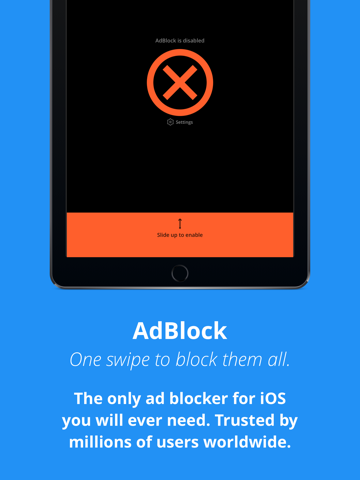ShootingPlus V3
3.1.217
ShootingPlus V3
3.1.217
3
Pro hodnocení programu se prosím nejprve přihlaste
- Staženo
- 121 ×
ShootingPlus V3 gamepad, Keyboard & Mouse converter Bluetooth tool.
Make sure the Bluetooth device is in iOS mode before connecting Bluetooth.
Note: Please make sure iOS system version is between 11.0 and 13.3.1. As the iOS 13.4 version does not support Bluetooth touch screen, please do not upgrade the iOS 13.4 system, and turn off the automatic update.
Bluetooth connection method:
Keyboard & Mouse converter: Generally, first you should cancel paired the Bluetooth, then disconnect the power, then connect the power, and then press the left Ctrl + 2 (the 2 on the W button) to switch to the iOS mode, then connect to Bluetooth, and then open the App.
Gamepad: For Most of Gamepads, first you should cancel paired the Bluetooth. Then turn off the Gamepad, then long press and hold the Y + Home button to turn on the Gamepad to switch to iOS mode, connect to Bluetooth, and then open the App. (Specific Gamepad may have other switching methods)
If you have any questions, please contact us at: shootingplus@shootingplus.com.cn
Make sure the Bluetooth device is in iOS mode before connecting Bluetooth.
Note: Please make sure iOS system version is between 11.0 and 13.3.1. As the iOS 13.4 version does not support Bluetooth touch screen, please do not upgrade the iOS 13.4 system, and turn off the automatic update.
Bluetooth connection method:
Keyboard & Mouse converter: Generally, first you should cancel paired the Bluetooth, then disconnect the power, then connect the power, and then press the left Ctrl + 2 (the 2 on the W button) to switch to the iOS mode, then connect to Bluetooth, and then open the App.
Gamepad: For Most of Gamepads, first you should cancel paired the Bluetooth. Then turn off the Gamepad, then long press and hold the Y + Home button to turn on the Gamepad to switch to iOS mode, connect to Bluetooth, and then open the App. (Specific Gamepad may have other switching methods)
If you have any questions, please contact us at: shootingplus@shootingplus.com.cn
-
Verze programu
3.1.217
-
Poslední aktualizace od vývojáře
13. 5. 2020
-
Počet stažení za měsíc
3 ×
-
Velikost
34,11 MB
-
Potřeba instalace:
Ano
-
Web autora
-
Systémové požadavky
Aplikace pro: iPhone, iPad
-
Podporované jazyky
- Angličtina ,
- Čínština ,
- Egyptština ,
- Finština ,
- Francouzština ,
- Japonština ,
- Korejština ,
- Němčina ,
- Portugalština ,
- Ruština ,
- Španělština
Zdarma
Aplikace pro: iPhone, iPad
Sdílet
Podobné programy
TIP: Stahují se vám programy pomalu? Změřte si rychlost svého internetového připojení.
Nejstahovanější
| 1. | Avast Free Antivirus | Tip |
| 2. | Microsoft Word | 52 × |
| 3. | Ulož.to | 51 × |
| 4. | Microsoft Excel | 15 × |
| 5. | Mega Photo Pro | 8 × |
| 6. | My Lidl Shop | 7 × |
| 7. | Tipsport CZ | 6 × |
| 8. | Dobyvatel | 6 × |
| 9. | Skylink Live TV CZ | 6 × |
| 10. | Lidl PLU CZ | 5 × |
| 11. | Bakaláři - oficiální aplikace | 5 × |
| 12. | iKatastr2 | 5 × |
| 13. | VOYO.cz | 5 × |
| 14. | Brawl Stars | 4 × |
| 15. | Need for Speed™ Most Wanted | 4 × |
| 16. | Retouch Me: Body & Face Editor | 4 × |
| 17. | Mluvídek | 4 × |
| 18. | SUBARU STARLINK | 4 × |
| 19. | Grand Theft Auto: San Andreas | 4 × |
| 20. | QuickSat | 4 × |
| 21. | GarageBand | 4 × |
| 1. | Avast Free Antivirus | Tip |
| 2. | Microsoft Word | 302 × |
| 3. | Ulož.to | 180 × |
| 4. | Microsoft Excel | 109 × |
| 5. | Skylink Live TV CZ | 52 × |
| 6. | Dobyvatel | 30 × |
| 7. | Microsoft PowerPoint | 22 × |
| 8. | iKatastr2 | 21 × |
| 9. | Tipsport CZ | 20 × |
| 10. | Magio GO | 20 × |
| 11. | Governor of Poker 2 - Offline | 19 × |
| 12. | Grand Theft Auto: San Andreas | 16 × |
| 13. | Mega Photo Pro | 16 × |
| 14. | Brawl Stars | 15 × |
| 15. | Bakaláři - oficiální aplikace | 15 × |
| 16. | My Lidl Shop | 13 × |
| 17. | Little Kitten -My Favorite Cat | 12 × |
| 18. | Samsung Smart View | 12 × |
| 19. | VOYO.cz | 12 × |
| 20. | JRm | 11 × |
| 21. | Retouch Me: Body & Face Editor | 11 × |
| 1. | Avast Free Antivirus | Tip |
| 2. | Microsoft Word | 4 212 × |
| 3. | Ulož.to | 2 075 × |
| 4. | Můj fotbal | 1 995 × |
| 5. | Microsoft Excel | 1 678 × |
| 6. | Dobyvatel | 737 × |
| 7. | Microsoft PowerPoint | 693 × |
| 8. | Skylink Live TV CZ | 615 × |
| 9. | Tipsport CZ | 579 × |
| 10. | 287 × | |
| 11. | Brawl Stars | 266 × |
| 12. | Huawei Health | 242 × |
| 13. | Photoshop Express Photo Editor | 234 × |
| 14. | VOYO.cz | 230 × |
| 15. | Mega Photo Pro | 206 × |
| 16. | iPumpuj | 200 × |
| 17. | Mapy.cz | 188 × |
| 18. | Seznam.cz | 187 × |
| 19. | Samsung Smart View | 184 × |
| 20. | Mluvídek | 183 × |
| 21. | Magio GO | 168 × |